Having been to 3 total eclipses I'm looking forward to my 4th. It doesn't hurt to have a father who is the president of the local astronomy club to get in on the fun.
Make plans now not to only be in the path of the eclipse, but totality lasts longer toward in the path's center.
Below is a map is the path of totality. You'll want to be as close to the center as possible to enjoy the eclipse longer.
bit.ly/2m4gHxh
Monday, February 27, 2017
Monday, October 31, 2016
Short and sweet. The NEW email trend!
 Drowning in email?
Drowning in email?
Sometimes it seems like we spend our entire day just dealing with our email.
Well, there's good news. The trend is to be short. Short doesn't mean blunt. Short means, I care about your time and want to help.
http://emailcharter.org/
Thursday, October 6, 2016
Own an iPhone or iPad? Here are some important tips to know before updating.
Before up upgrade you'll need to know what to do first.
Here are some great tips to prepare your iPhone/iPad for iOS10 update.
https://youtu.be/IRMQ4UO69n4
Here are some great tips to prepare your iPhone/iPad for iOS10 update.
https://youtu.be/IRMQ4UO69n4
Wednesday, September 14, 2016
Have an iOS device?
A major update for iOS is available.
Here is a step-by-step guide to walk you through the update for iOS 10.
https://youtu.be/iHERJllwkys
A major update for iOS is available.
Here is a step-by-step guide to walk you through the update for iOS 10.
https://youtu.be/iHERJllwkys
Wednesday, March 23, 2016
New iOS 9.3 update for your iPad/iPhone
Apple has released iOS 9.3 update. Your device might be
alerting you that there is a new iOS update.
Before you run that update, take the proper steps to install
this iOS update.
1.
Install any app updates via the App Store app (Open the App
Store app and tap the Update option at the bottom of the App Store screen)
2.
Quit any open apps
3.
Backup your device (iPad, iPod touch, iPhone) to either iCloud
or computer via iTunes (or both if you want to be really safe)
4.
Plug your device into a power source (electrical outlet or your
USB cable)
5.
Open the Settings app > tap General > tap Software Update
> tap Install.
Tuesday, March 22, 2016
Thinking of getting a new tablet?
Check out CNET for their reviews of the latest tablet prices and features.
http://www.cnet.com/topics/tablets/
Tuesday, March 1, 2016
Is your Mac battery healthy?
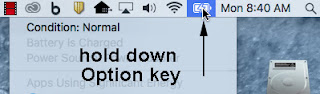 It's a good idea to occasionally check your battery on your computer, especially if you have a laptop. You could be traveling and the last thing you need is for your laptop to go dead.
It's a good idea to occasionally check your battery on your computer, especially if you have a laptop. You could be traveling and the last thing you need is for your laptop to go dead.On a Mac, you'll see one of the following status indicators:
- Normal: The battery is functioning normally.
- Replace Soon: The battery is functioning normally but holds less charge than it did when it was new. You should monitor the health of the battery by checking the battery status menu periodically.
- Replace Now: The battery is functioning normally but holds significantly less charge than it did when it was new. You can safely continue using your computer, but if its lowered charging capacity is affecting your experience, you should take it to an Apple Store or Apple-authorized service provider.
- Service Battery: The battery isn’t functioning normally. You can safely use your Mac when it's connected to an appropriate power adapter, but you should take it to an Apple Store or Apple-authorized service provider as soon as possible.
Subscribe to:
Posts (Atom)




