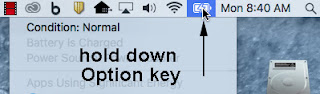 It's a good idea to occasionally check your battery on your computer, especially if you have a laptop. You could be traveling and the last thing you need is for your laptop to go dead.
It's a good idea to occasionally check your battery on your computer, especially if you have a laptop. You could be traveling and the last thing you need is for your laptop to go dead.On a Mac, you'll see one of the following status indicators:
- Normal: The battery is functioning normally.
- Replace Soon: The battery is functioning normally but holds less charge than it did when it was new. You should monitor the health of the battery by checking the battery status menu periodically.
- Replace Now: The battery is functioning normally but holds significantly less charge than it did when it was new. You can safely continue using your computer, but if its lowered charging capacity is affecting your experience, you should take it to an Apple Store or Apple-authorized service provider.
- Service Battery: The battery isn’t functioning normally. You can safely use your Mac when it's connected to an appropriate power adapter, but you should take it to an Apple Store or Apple-authorized service provider as soon as possible.
